Practical SQL: A Beginner's Guide to Storytelling with Data
By Anthony DeBarros
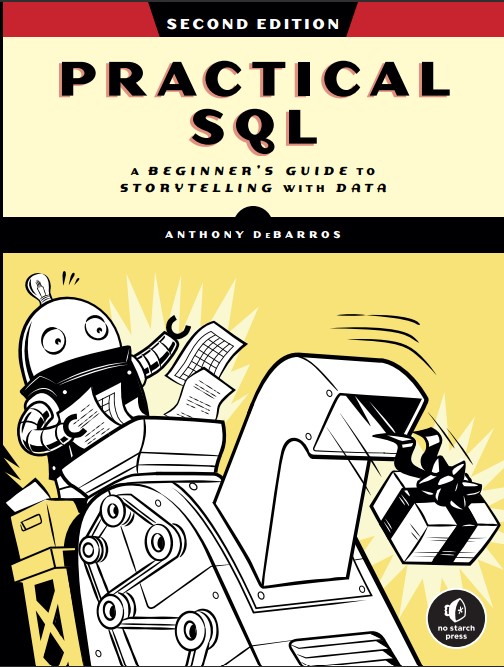
"One of the most interesting books about SQL I've ever read. You won't find any boring lectures – only the essence of SQL and real examples."
— Jakub Romanowski, LearnSQL.com
“Practical SQL will take you from an absolute databases beginner towards becoming a database and SQL master. This book is one of those books that you feel like [you're] reading a novel, not a technical book. It uses an easy to follow and [understandable] approach that makes it easy to read for people from all backgrounds.”
— Sara A. Metwalli, Towards Data Science
"If you are a beginner, I’d highly recommend this book. It’s easy to understand, practical, and takes you from the basics to the more advanced stuff."
— Tom Corbin, "The 2024 Guide to Becoming a Data Engineer"
"Ever so slightly more fun and more engaging [than Learning SQL from O'Reilly]."
— Giles McMullen-Klein, "Python Programmer" on YouTube
A recommended SQL resource in "R for Data Science (2e)" by Hadley Wickham, Mine Çetinkaya-Rundel & Garrett Grolemund!
About the Book
Practical SQL is an approachable, fast-paced guide to the database programming language SQL. Author Anthony DeBarros teaches fundamental concepts such as counting, sorting and summing data plus advanced techniques in GIS, full text search, and statistics. Along the way, you'll learn practical concepts around data analysis and finding the story inside everyday data.
The book uses the free PostgreSQL database, and the general SQL syntax and concepts apply to database systems including MySQL, Oracle, and SQLite (note that Microsoft SQL Server employs a variant of the language called T-SQL, which this book does not cover). Read more from No Starch Press.
Chapter Overview (2nd Edition)
1: Setting Up Your Coding Environment
- Installing PostgreSQL and the pgAdmin user interface (Windows, macOS, Linux)
- Choose a text editor
- Download code and data from GitHub
2: Creating Your First Database and Table
- Understanding relational databases
- The CREATE DATABASE statement
- The CREATE TABLE statement
- Adding rows with INSERT
3: Beginning Data Exploration with SELECT (Download free chapter)
- SELECT syntax
- Sorting data with ORDER BY
- Using DISTINCT for unique values
- Filtering with WHERE
- Matching with LIKE and ILIKE
4: Understanding Data Types
- Characters and numbers
- IDENTITY syntax and auto-incrementing integers
- Decimal vs. floating point math
- Dates and times
- JSON data
- Converting data types with CAST
5: Importing and Exporting Data
- Delimited text files
- COPY for importing and exporting
- Importing U.S. Census county population estimates
6: Basic Math and Stats with SQL
- Math operators and functions
- Adding, subtracting, division
- Roots, factorials, exponents
- Calculating percents and percent change
- Aggregate functions for average and sum
- Median and percentiles
7: Joining Tables in a Relational Database
- Linking tables using JOIN
- Primary keys and foreign keys
- JOIN types
- Types of table relationships
- Set operators UNION, INTERSECT, EXCEPT
8: Table Design that Works for You
- Naming conventions for identifiers
- Table constraints: CHECK, UNIQUE, NOT NULL
- Natural vs. surrogate primary keys
- Foreign keys
- Using indexes (using NYC address data)
9: Extracting Information by Grouping and Summarizing
- Creating tables for library survey data
- Counting with count()
- Using max() and min()
- Aggregating with GROUP BY
- Using sum()
- The HAVING clause
10: Inspecting and Modifying Data
- Creating a table for food producer data
- Checking for missing values
- Checking for inconsistencies
- Checking for malformed data
- Modifying tables, columns, and data
- ALTER TABLE and UPDATE
- Deleting data
- Transaction blocks
11: Statistical Functions in SQL
- Creating a table of U.S. Census American Community Survey data
- Measuring correlation
- Prediction with regression
- Variance and standard deviation
- Creating rankings
- Calculating rates
- Rolling averages
12: Working with Dates and Times
- Data types for dates and times
- Working with timestamps
- Time zones
- Calculations with dates and times
- Finding patterns in NYC taxi data
- Finding duration of Amtrak train trips
13: Advanced Query Techniques
- Using subqueries
- Derived tables
- Subquery expressions
- LATERAL subqueries
- Common Table Expressions
- Cross tabulations
- CASE statement
14: Mining Text to Find Meaningful Data
- String functions
- Find and replace
- Matching with regular expressions
- Extracting data from crime reports
- Full-text search (using presidents' speeches)
15: Analyzing Spatial Data with PostGIS
- PostGIS
- Spatial data types
- Constructing geometries
- Well-known text
- Projections and coordinate systems
- Analyzing farmers' markets data
- Working with shapefiles
16: Working with JSON Data
- Introducing JSON
- JSON data types
- JSON extraction operators
- Containment and existence
- Analyzing earthquake data
- Generating and manipulating JSON
17: Saving Time with Views, Functions, and Triggers
- Using views to simplify queries
- Standard views and materialized views
- Inserting, updating and deleting with a view
- Creating functions and procedures
- Automating actions with triggers
18: Using PostgreSQL from the Command Line
- Setting up your command line (Windows, macOS, Linux)
- Working with the psql utility
- Meta-commands
- Command-line utilities createdb and shp2pgsql
19: Maintaining Your Database
- VACUUM
- Server settings
- Backing up and restoring data
20: Telling Your Data’s Story
- A framework for generating ideas for analysis, vetting data, drawing sound conclusions, and presenting your findings clearly.
Appendix: Additional PostgreSQL Resources
- Software and documentation to help you grow your skills.
Each chapter ends with a Try It Yourself section that contains exercises to help you reinforce the topics you learned. Answers are provided with the book's resources on GitHub.